
Apply to a foreign university with confidence
- Properly fulfilled documents
- Perfect motivation letter
- Support from a personal mentor
- Offers from several universities
Article score: 5 out of 5 (1 review)
How I learned to type faster and became a touch typing addict. In this article, I'll tell you about my experience: what kind of mistakes I made, and how you can avoid them.
Free consultation





One morning I came to work and found that all the keys on my keyboard switched places. No, it wasn’t office magic at all. It was my colleagues who decided that I had to learn touch typing. This is how my journey began.
I’m a journalist and I need touch typing for obvious reasons. With it, I do not look at the keyboard, I am not getting distracted. This way the work goes faster and the texts come out more often. The same is true for copywriters, translators, editors, and programmers. But even if your work doesn’t consist of pressing the letters on a keyboard all the time, it’s still worth learning to touch type. It’ll help you develop your memory and you’ll be less tired of working at the computer. Read more about the benefits of touch typing here.
Before my colleagues pranked me, I used to type with two or four fingers. The maximum typing speed with this method is 50 words per minute. I typed even slower — 40 words.

For comparison, the usual speed with a ten-finger technique is 70-80 wpm, and record-holders reach 900. It means that, even if you had already typed quickly, the speed of work will at least double.
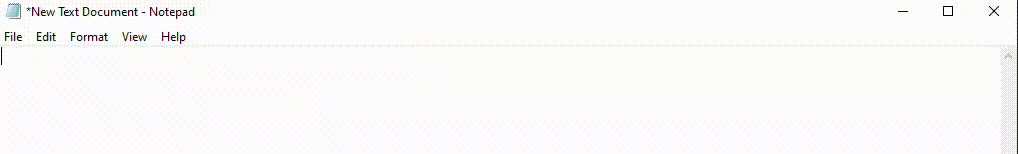
So I decided that I would not rearrange the keys and master the technique as soon as possible. It turned out to be much more interesting than I thought.
The first step in learning touch typing is choosing a resource. Google puts out dozens of websites and training apps, but most of them are junk. Good ones can be counted on the fingers of one hand: we wrote about them here.
What was important for me when choosing a simulator:
Having tried different resources, we realized that perfection does not exist. So the idea to create our own — Typing — appeared. We added training, interface customization, different formats and difficulty levels, thematic texts and a nice design to it. In general, everything to make learning touch typing as interesting and simple as possible.
The main rule in mastering any skill is regular training. I know this, and therefore I immediately began to study every day for 15-20 minutes. If you do it less often, the effectiveness drops. It took me about a month to master touch typing and increase the speed from 40 to 80 words per minute.
My prudent colleagues protected me from this danger in advance by rearranging the keys. You can do the same or cover the letters with special stickers or electrical tape. You need to learn to type blindly from the very beginning, no matter how unusual it may be. Otherwise, you will peek at the keyboard even once you master the ten-finger technique.
When I first started learning typing, my speed dropped. It was frustrating and difficult because I had to constantly monitor my hands and not make any mistakes. This is very important, speed without precision will give nothing. The repetitive tasks like "jkjk jkjk kjjk kjkj" were also tiring.
With the touch typing technique, each finger has its own "area of responsibility". It is due to this that high speed is achieved. Everyone is at work, not just the two index draft horses. After about a week, my fingers settled down, and progress went faster. Every time I saw a new personal record, my brain rewarded me with dopamine, and I wanted to do even more.
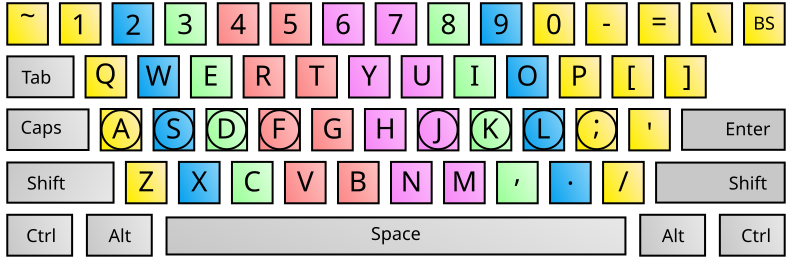
The path of a touch typer is thorny and covered with bear traps, in each of which I have stepped successively. Be smarter and don't repeat my mistakes.
Don't:
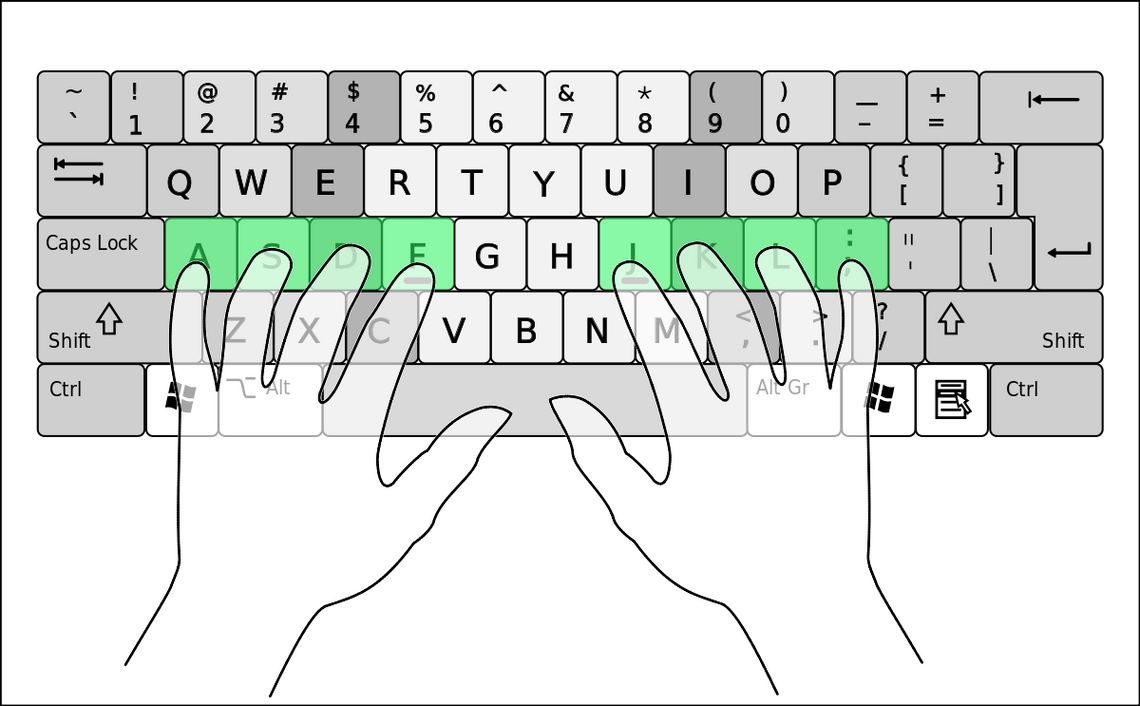

In a month I mastered touch typing — the speed of work increased and my salary was raised. I became less tired while sitting at the computer, and overall I felt better. It's nice to realize that you've learned something new. But there was also one unexpected drawback.
The touch typing lessons pulled me in too much. Even when I reached 400 characters per minute, I didn't want to stop. At some point, I noticed that I was spending two hours a day on training. All in all, blind typing has become my new way of procrastinating. Be careful, it is very easy to get hooked on the dopamine injections from records and achievements.
60+ countries
we work with
$1,000,000 saved
by students through scholarships
6,400 offers
our students got